Log in to the New ATPE Website!

Date Posted: 6/23/2021
We are excited to launch a new ATPE website this week! We hope you enjoy this enhanced member resource, which serves as your portal to your ATPE membership benefits.
As part of the website launch, all ATPE members will need to set up a new password to log in to the website. Please note: Internet Explorer is not compatible with the new ATPE website.
Step 1: Visit atpe.org, and click the Member Login button at the top right of the page.
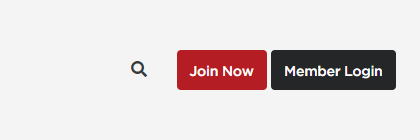
Step 2: Choose the “I Forgot My Password” option on the left side of the page:
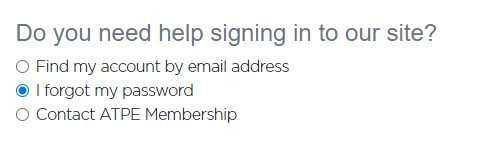
From there, you will be prompted to enter your email address. Then, click Find My User Account. Follow the onscreen instructions to trigger a password reset email. If you do not see this password reset email in your inbox, check your junk mail folder.
Step 3: Enjoy the new ATPE website!

